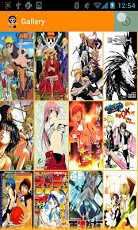Manga Reader | offlineReader 2.8.3
Free Version
Publisher Description
~Manga Reader~ one of the most intuitive, useful and simple to use Free Offline MangaReader on the Android Marketâ€Âit can let you download and read 15,000+(More languages will be offered next month) mangas on your telephone handset or tablet.It support the mangas fromEnglish:GoodManga, MangaReader, MangaKiss....French:AnimeFrmangalib:Portuguesemeinmanga:GermanRussian:readmangaFor the latest information please go to our facebook.facebook:http://www.facebook.com/MangahelloMangaReaderFeatures:- Search manga with a keyword(then there'll be a real-time suggestion appeared)- Read manga offline.- set the screen oriantation with gravity sensor/landscape/portrait- Download manga to SD card.- Delete manga in SD card.- Background Download - bookmark- add your favorite mangas into your favorite basket..- a gallery which can zoom in/out that can help you read the mangas.Features to come before(before 01/03/2013):-Support perfectly the android tablet-two mangas sources will come: MangaInn, MangaFoxNote: If you wanna use your computer to watch the mangas, you can go to your sdcard directory /sdcard/mangareader/ to take it out.If anyone has a suggestion, no matter it's the graphic interface, or any inconvenience of the manipulation, please give us a mail or on the facebook, we'll consider it seriously to make a better MangaApp for you.Manga Reader, Make U Happier Everyday ;)
About Manga Reader | offlineReader
Manga Reader | offlineReader is a free app for Android published in the Other list of apps, part of Games & Entertainment.
The company that develops Manga Reader | offlineReader is Cannywill Soft Inc.. The latest version released by its developer is 2.8.3. This app was rated by 1 users of our site and has an average rating of 4.0.
To install Manga Reader | offlineReader on your Android device, just click the green Continue To App button above to start the installation process. The app is listed on our website since 2013-07-03 and was downloaded 107 times. We have already checked if the download link is safe, however for your own protection we recommend that you scan the downloaded app with your antivirus. Your antivirus may detect the Manga Reader | offlineReader as malware as malware if the download link to com.cannywill.entertain is broken.
How to install Manga Reader | offlineReader on your Android device:
- Click on the Continue To App button on our website. This will redirect you to Google Play.
- Once the Manga Reader | offlineReader is shown in the Google Play listing of your Android device, you can start its download and installation. Tap on the Install button located below the search bar and to the right of the app icon.
- A pop-up window with the permissions required by Manga Reader | offlineReader will be shown. Click on Accept to continue the process.
- Manga Reader | offlineReader will be downloaded onto your device, displaying a progress. Once the download completes, the installation will start and you'll get a notification after the installation is finished.